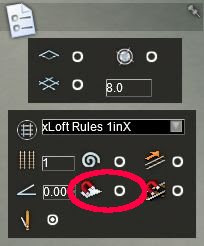I has been said before that signals are route decorations. In the following, I wrap up their relation to trains, F3 display and map, based on recent tests confirming old knowledge.
Signals' awareness of trainsOn game start-up, a message is sent to the next signal ahead of consist, to tell it “prepare for coming train”. Also, for each consist, a message is sent to the next signal on either end saying “initialise to blocked”, meaning “protect this train”.
Note that both messages may end up at signals which are not stopping signals. It is the responsibility of the scripter to pass them on to where they can be acted upon. (For example, distants and AWS ramps cannot protect anything on their own.)
Signals' awareness of editingWhen you enter scenario editor (not just world editor), all signals receive message 0 - RESET_SIGNAL_STATE. After that, they receive the same messages as after game start-up. On exiting the scenario editor, the same thing happens again.
In contrast, on game start-up, function Initialise is called very early and the above messages are then received.
This means, that signal scripts should call Initialise when they receive the RESET_SIGNAL_STATE message. This was the case for KRS, but for RW, the call was commented out and I have not got around why. Maybe because it only cures half of the problem as explained in the next paragraph.
The bad new is that in route editing mode in world editor, you can move around signals and their links (and also add and remove some) and in this case, the signals are not reset. Therefore, even with careful programming, the signals cannot adapt to the new situation after this type of modification.
F3 and mapSignals explicitly set the colour to show in the map, choosing from red, yellow, green and invisible without any requirement to correlate this with the aspect shown by the 3D shape.
The F3 display shows the same colour. For invisible signals, it shows the colour of the next signal and on also the distance to that one. Only signals classified as stop signals in the blueprint are considered here.
The distance shown in F3 refers to link 0 while the position shown in the map is that of the signal shape.
Player trains and signalsSignals may send messages to trains within 100m of their links. Note that there is no need to synchronise them with an aspect shown. For example, the TPWS ramp does not show any aspect but sends nasty messages.
I am pretty certain that when the player hits TAB, the request goes to the dispatcher who decides whether he would run an AI train into the next block, and this determines acception or denial of passing the signal at red. For sure, the signals (currently) are not even informed about the whole action, let alone asked.
AIs awareness of signals and trainsAI organises the route in blocks delimited by the link 0s or the stop signals. It only sees engines with driver icons. If one of them is inside a block, no AI train will go there, even if that engine would be located well behind the final target of the AI train.
AI trains do not receive messages sent by signals. They are not bothered by anything else the signals do, either.
As a consequence, on a correctly signalled route, signals will protect wagons and unmanned engines against player trains, but AI will plough through.
On a balance, you will not be able to lure AI into an occupied track by call-on signals and the like. You need to insert an invisible block signal beyond the marker where you want the AI to go.
Interestingly enough, this is only for the direction of the AI train. If you put a train just behind the signal for the AI, up to which it goes, this other train could proceed to the destination place of the AI train without violating any signal. But AI does not care about such issues.
One thing it worries about is when another train is straddling a link of a junction signal which the AI has to pass. Then, the AI train slows down and as soon as it passed link 0 of that junction, it speeds up again. Move the other train off the link, but still not separated by any signal from where it could collide with the AI train, and the AI does not hesitate anymore.
The AI ignores the signals, what should I do?Despite all the frustrating signals I made above, I must say that a big number of signals would actually work in practice, if they were the right versions in the right place, had their links set up correctly and if the game was reloaded after modifications of route or scenario.
So, if you find a signal still shows a stop aspect while the AI train passes it, and if this signal is meant to be a bog standard signal, no permissive stop or call-on or approach from red, check the following.
From link 0, follow the route of the train to the next stop signal.
- If the signal has several links, then are all the switches between link 0 and the far link through which the train passed set? (*)
- So you find switches or crossings, those should have been protected.
- So you find a consist without a driver, add one or remove the consist. AI limitation, not signal issue.
- So you find a stop signal for the same direction before any of the above, check the XML file of the “bad“ signal to see whether this is classified as stopping signal.
- Did you see the signal work on other occasions (i.e., did you witness all aspects being displayed under plausible circumstances, in another location). If yes, I forgot something on this list. If not, it is time to look into the script. If you are lucky, the name of some light is wrong and the signal died while trying to switch it on or off. Otherwise, err, you are not so lucky.
(*) It is pretty like that the route is set for AI trains, but at least for player trains, automatic trailing switches set against them do not end the game, but certainly they do cause the signal protecting them to show stop. So maybe there are situations in which you can change some switch before an AI train without the dispatcher setting it back immediately (or locking it in the first place). I only did one experiments and there, the dispatcher always set it back whenever I set it for my train.
Note: Modified sentence on Prepare For Train (message is also sent for driverless consists).
See also
this follow up.