Now, I discovered another thing: The separate ribbons for each track section are only created if "snap to terrain" is on. Even if you lay level track on level ground, this separation takes place. But if you turn it off, all track pieces laid before you click the right mouse button form one ribbon, which results in a correctly rendered frog.
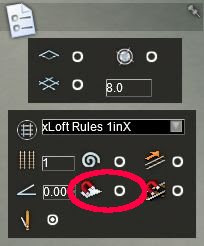
For converging track, you need a modification of the usual strategy to yield the benefit from the new insight. Instead of having the parallel (loop) tracks run beyond the diagonal which leads back to the mainline, you need to cut them off before they touch the diagonal. Then, you extend them by a short straight, then press Ctrl and snap a curve to the diagonal.
You need to practice a bit with your favourite track geometry to find out how far you need to take straight. Since the frame shown before placement is much wider than anything you see afterwards, it is a short trial-and-error exercise. But after a while, you memorized the look of the frame corner relative to the rail and sleepers of the diagonal track, and then you will be able to create converging straight frog switches with some 5-10% precision in the radius.
In Rail Simulator, you can use the same technology to get roads where the cars don't vanish. In Railworks, the problem was solved by RSC, so there is no benefit from undivided track ribbons.

No comments:
Post a Comment