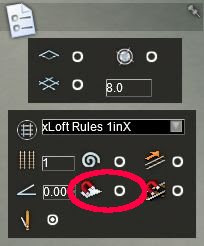In Assets\Kuju\RailSimulatorCore\Cameras delete DerailmentCamera001.bin (or move it to some backup). Make a copy of TrackSideCamera001.bin and name the copy DerailmentCamera001.bin.
Remove write protection and edit it (using RW Tools). Change the lines for Near/Far Camera Offset to this:
For each of the two lines, you make two changes:
a) increase the number from 70 to 700 or whatever you like.
b) delete d:alt_encoding="...."
Without part (b), part (a) is useless.
May well be that only the NearCameraOffset is relevant and the FarCameraOffset is irrelevant, or vice versa, I did not try it out.
In addition, I set StepAhead to 1000.0000, but I guess that this was irrelevant.
Restart the game (from Windows, clicking "play again" is not sufficient to reload the modified files) and run some train across a suitable track end. Be sure to attain some speed because RW kindly stops your train without error message if you are really slow.
You will still see the derailing train for the same duration, but the perspective is pretty boring. Increase the distance if you think the view is still too interesting.
Since you will turn off updates anyway for this installation (to save yourself from some of the phone calls), there is no risk of undesired restoration of the original camera settings.
Like all such "adult saves child from the bad by hacking his computer", this hack does not spoil the fun for a well informed young person. But it will distract the true novice from this fun for a while. And after a while, doing something useful with railways should have become more interesting than crashing trains, our you lost your case anyway.